
AI SRE Scales Your Response, Not Your Team
Reduce MTTR by connecting alerts, changes, and human insight with AI.
How AI SRE Works: From Alert to Resolution
AI Scribe
Captures communications, actions, and decisions across Slack, Zoom, and Teams to maintain an authoritative incident record. Generates live summaries and post-incident reports.
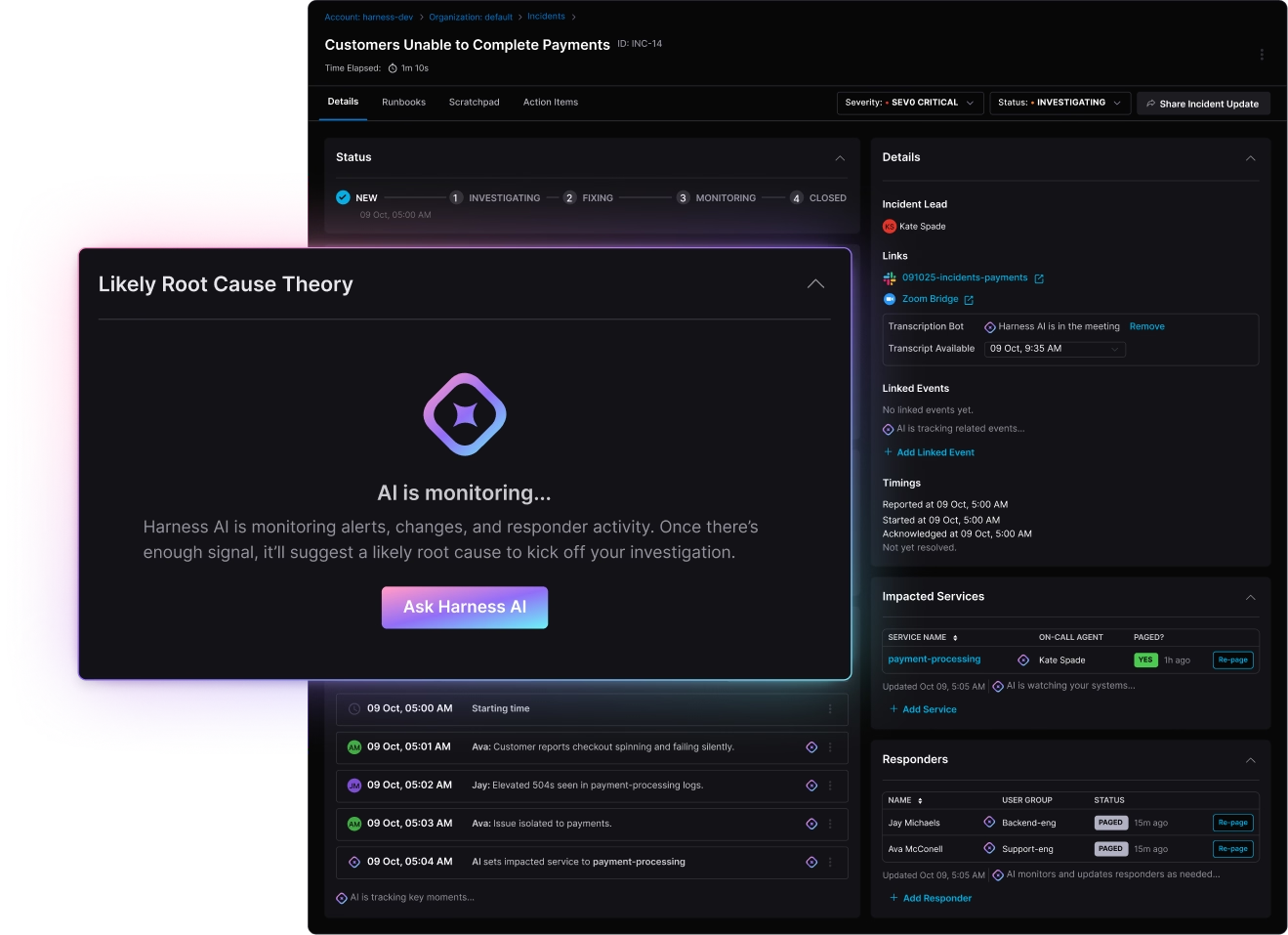
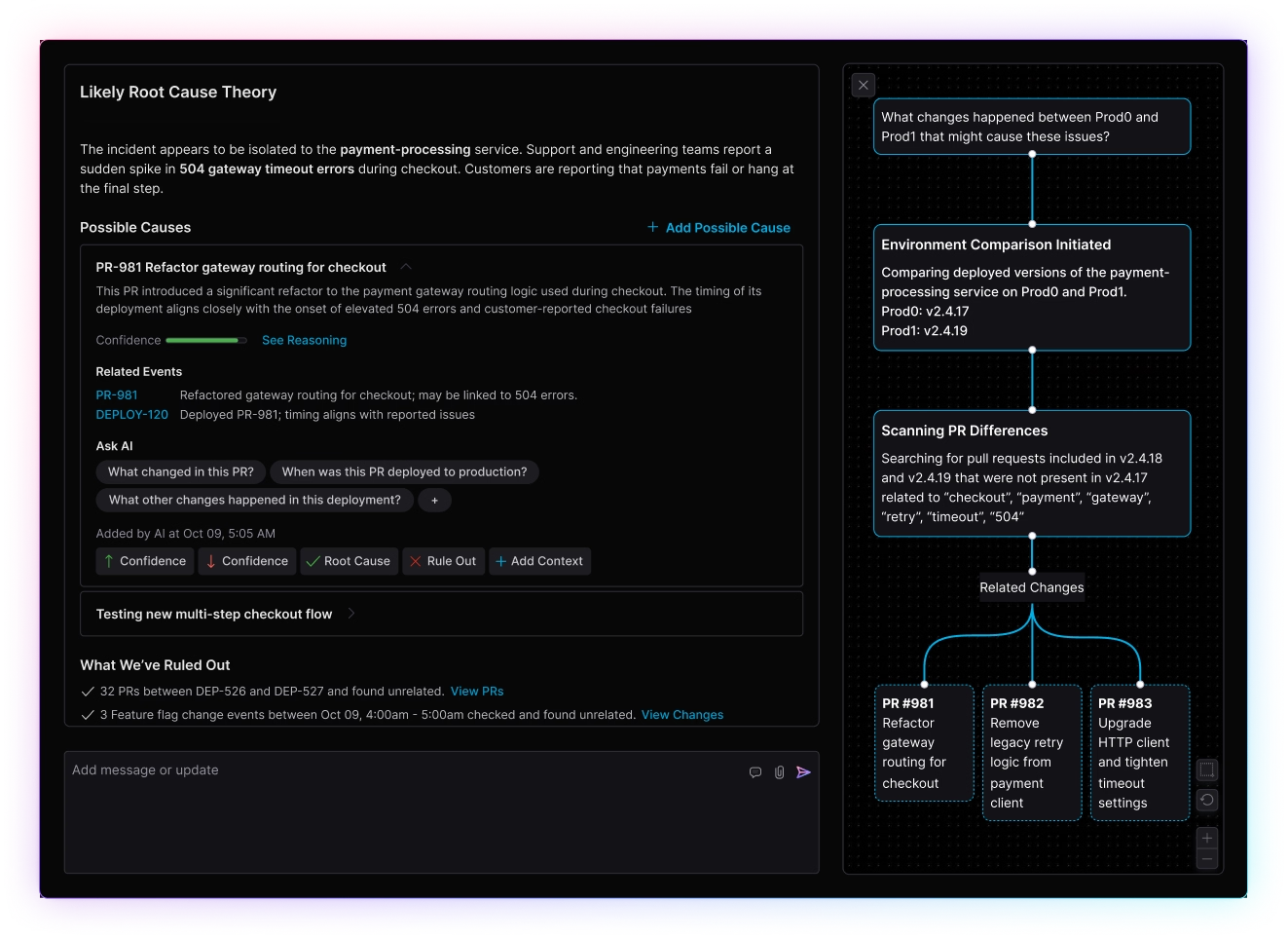
AI Root Cause Analysis
Correlates incident signals with change events from CI/CD, feature flags, infrastructure, and third-party systems. Surfaces probable root cause and blast radius using change context.
Automation Runbooks
Standardize first response. Chain actions like posting to Slack, creating a Jira ticket, calling a Harness pipeline, updating status, or rolling back. Trigger them manually, by rule, or from AI recommendations.
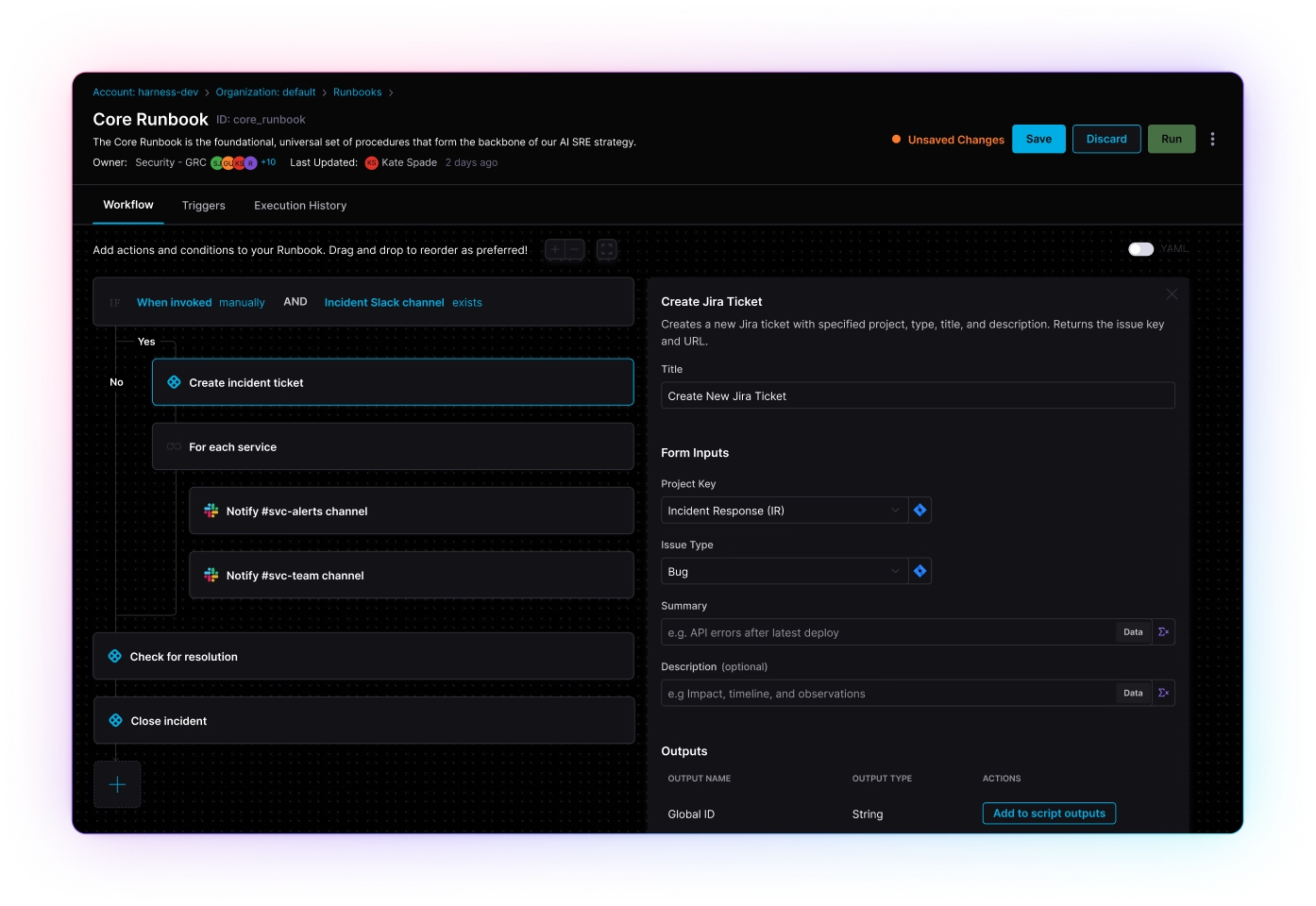
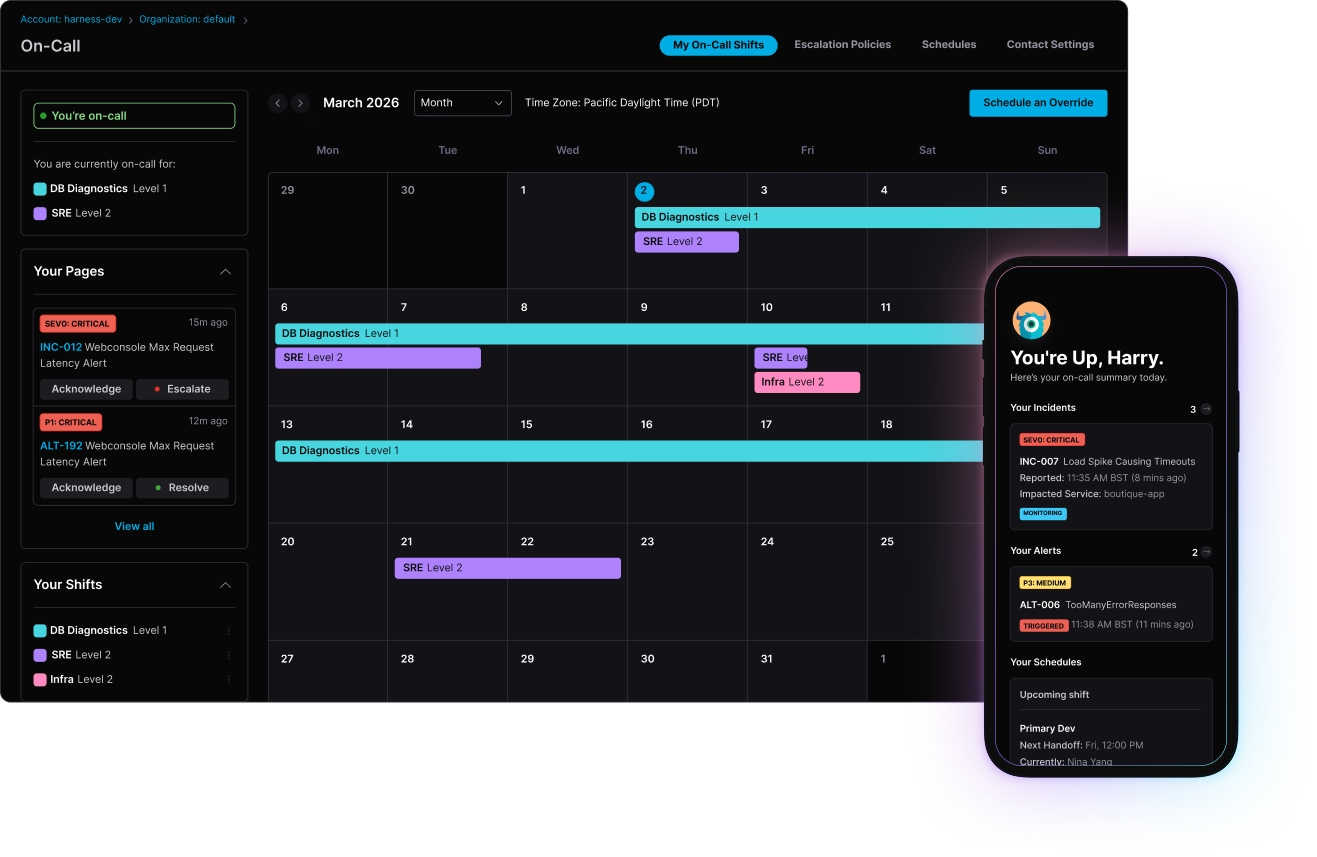
On-Call and Escalations
Own your paging instead of bolting it on. Define schedules, rotations, and escalation policies, then route alerts to the right responder over Slack, mobile, SMS, or voice. Every incident starts with a clear owner from the first page.
Let AI Handle the Busy Work While Your Team Solves What Matters
Change Intelligence
Automatically correlates deploys, flags, and config changes to surface likely causes.
Live Incident Timeline
Builds a real-time, shared timeline from alerts, logs, chats, and meetings.
Smart On-Call & Escalation
Routes incidents using live schedules, ownership, and severity policies.
AI Scribe
Captures decisions, actions, and context automatically — no more retroactive RCA writing.
Automation Runbooks
Safely rollback, mitigate, or fix forward with trusted automation.
Unified Ingestion & Automation
Pulls in alerts, tickets, deploys, flags, and events from all your tools.

Built for Your Incident Ecosystem
Connect alerts, incidents, changes, and response across your existing stack
Real-World Incident Scenarios
How teams use AI SRE to cut through noise, find cause, and respond safely
Noisy Alert Storms
Use change context to collapse duplicates and focus on the event that matters.
Unexpected Failures
Use recent change context to narrow scope, identify what changed, and determine likely cause.
War-Room Accuracy
Let Scribe handle notes, decisions, and the action audit trail.
One-Click Remediation
One-click runbooks to roll back, scale out, or toggle a feature flag.
Frequently Asked Questions
What is AI SRE?
AI Site Reliability Engineering applies artificial intelligence and machine learning to automate and improve system reliability, monitoring, incident response, and operational tasks.

How does AI improve incident response?
AI analyzes patterns in logs and metrics to detect anomalies faster, predicts potential failures before they occur, and suggests remediation steps based on historical incident data.

What's the difference between traditional SRE and AI SRE?
Traditional SRE relies on manual processes and rule-based automation, while AI SRE uses machine learning to adapt, predict issues, and automate complex decision-making at scale.

What are common AI SRE use cases?
AI SRE common use cases include anomaly detection, predictive alerting, automated root cause analysis, capacity planning, intelligent incident triage, and self-healing systems.

Do I need a large team to implement AI SRE?
No, you don't need a large team to implement AI SRE. Start small with specific use cases like log analysis or anomaly detection. Many cloud providers offer AI-powered observability tools that integrate easily.

.svg)
