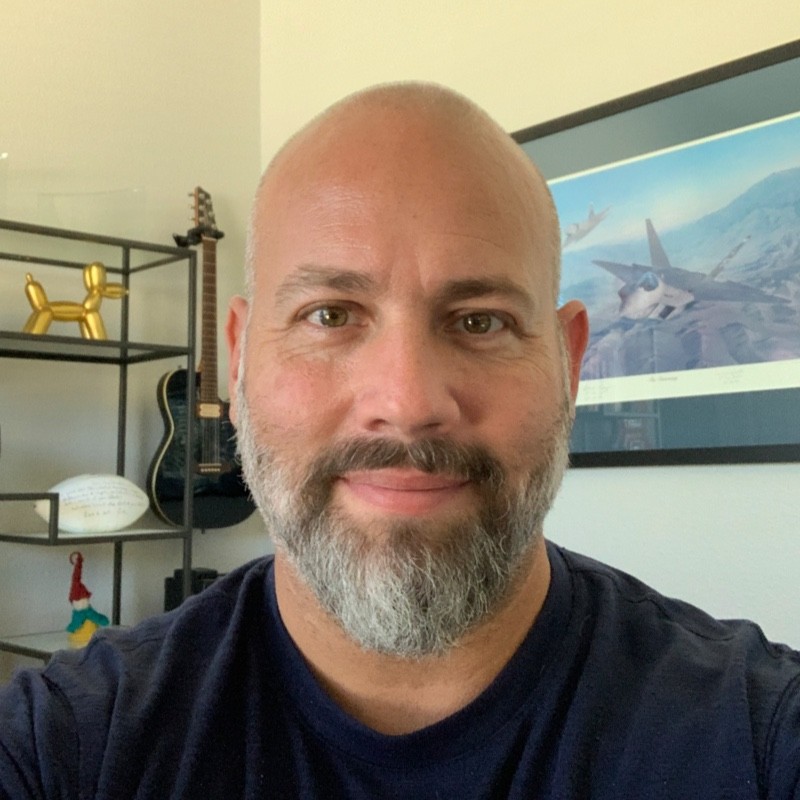.webp)
Error budgets enable teams to balance innovation with reliability by setting realistic goals for service level objectives (SLOs), leading to increased system reliability, reduced downtime, and improved user experience. Implementing error budgets with clear SLOs and regular updates ensures services meet customer and stakeholder needs effectively.
Error budgets are an essential tool for teams managing high-availability systems, as they help to balance the need for innovation and new features with the need for reliability and stability. By setting an error budget, teams can focus on the most critical issues, prioritize their work accordingly, and ensure that their services are reliable and consistent over time. Unfortunately, many site reliability engineering (SRE) teams never implement error budgets and therefore, never realize the full benefits of service level objective (SLO).
In this blog post, we'll explore the importance of error budgets, how they are calculated, and how they can be managed effectively to improve the reliability of your services.
Introduction to Error Budgets
An error budget is a critical concept in managing the reliability of application services. It is essentially a budget that limits the acceptable number of violations for a given SLO. Failures are inevitable when you constantly change your systems. By normalizing a certain amount of failure, teams can balance innovation with the risk of service level agreement (SLA) violations.
According to the Google SRE Handbook, “An error budget is 1 minus the SLO of the service. A 99.9% SLO service has a 0.1% error budget. If our service receives 1,000,000 requests in four weeks, a 99.9% availability SLO gives us a budget of 1,000 errors over that period.
An error budget isn’t an encouragement to create failures, but instead sets a realistic and achievable goal for reliability. This helps the SRE and development teams to work in tandem, as well as control release velocity by making sure that SLOs are met.
Why Error Budgets Matter
Error budgets are critical because they provide a way to measure and manage reliability, while still allowing for innovation and new features. By setting an error budget and effectively managing it, teams can ensure that their services are reliable and consistent over time, leading to improved user experiences and better business outcomes. In addition, they enable:
- Increased Reliability: Error budgets help teams to focus on the most critical issues and prioritize their work accordingly. By setting an error budget, teams can ensure that their services are reliable and consistent over time.
- Reduced Downtime: With an error budget in place, teams can proactively monitor and track errors, identify and prioritize improvements, and balance innovation with reliability. This can help to reduce downtime and improve the overall availability of the service.
- Improved User Experience: When services are reliable and consistent, users are more likely to have a positive experience. This can lead to increased customer satisfaction and loyalty, and ultimately, better business outcomes.
- Metrics-Driven Decision Making: Error budgets provide a way to measure and manage SLOs, which in turn can inform data-driven decision-making. By monitoring error budgets and other metrics, teams can quickly identify trends and issues, and make informed decisions about where to focus their efforts.
How to Calculate an Error Budget
Calculating an error budget requires a few key steps. Here's how to do it:
- Define the SLO: The first step in calculating an error budget is to define the SLO. This should include a clear definition of the service being provided, as well as the level of availability or uptime required.
- Determine the acceptable error rate: Once the SLO is defined, the next step is to determine the acceptable error rate. This is the maximum allowable rate of errors or downtime within the SLO.
- Calculate the total allowed error or downtime: Using the acceptable error rate, calculate the total allowed error or downtime for the SLO. This can be done by multiplying the acceptable error rate by the total time period (e.g., one month).
- Measure the actual error or downtime: The next step is to measure the actual error or downtime for the SLO over the same time period. This can be done using various monitoring tools and techniques.
- Calculate the error budget: To calculate the error budget, simply subtract the actual error or downtime from the total allowed error or downtime. The remaining budget represents the amount of error or downtime still acceptable within the SLO.
By following these steps, teams can calculate an error budget for their SLO and use it to manage the reliability of their services. It's important to note that error budgets should be revisited and updated regularly to ensure they remain relevant and effective. Additionally, error budgets should be set realistically and take into account the specific needs and goals of the service or system being managed.
Why Error Budgets Fail
Despite their many benefits, error budgets can fail if they are not implemented and managed properly. The concept of error budgets is difficult to implement when we strictly follow the definition presented in the Google SRE Handbook, which states:
“An error budget is 1 minus the SLO of the service. A 99.9% SLO service has a 0.1% error budget. If our service receives 1,000,000 requests in four weeks, a 99.9% availability SLO gives us a budget of 1,000 errors over that period.”
To turn that definition into something more actionable, you can translate any error budget into a time-based error budget. You can do this by combining the definition of an SLO with the period over which an error budget will reset. For example, let’s say you have an SLO of 99.9% for a given metric. We can create a table of possible budgets based on a reset period. The table below shows that for an SLO of 99.9% and a reset period of one week, we can violate the SLO for a total of 10.08 minutes (this is our error budget for the week). Typically, the analysis of SLO violations is calculated every minute.

Here are some other common reasons why error budgets fail:
- Lack of clear SLOs: Without clear SLOs, error budgets can become meaningless. SLOs should be specific, measurable, achievable, relevant, and time-bound. If SLOs are not clearly defined, error budgets can become difficult to calculate and manage.
- Failure to revisit and update error budgets: Error budgets should be regularly revisited and updated to ensure they remain relevant and effective. If error budgets are not updated regularly, they may become outdated and no longer reflect the needs of the service.
- Lack of prioritization: Prioritization is key for effective error budget management. If teams do not prioritize improvements and fixes based on their impact on the overall reliability of the service, critical issues may go unaddressed while lower-priority issues consume valuable resources.
- Poor communication: If teams do not effectively communicate error budgets and any changes to them with stakeholders – such as developers, executives, and team members – trust and transparency may be compromised. The best way to avoid this issue is to use automated reliability guardrails that ensure all team members are using the latest metrics and processes.
- Failure to use error budgets in conjunction with other metrics: Error budgets are a useful tool for managing high-availability systems, but they should be used in conjunction with other metrics and techniques. If teams rely solely on error budgets without considering other metrics such as mean time to repair (MTTR) and mean time between failures (MTBF), they may not have a comprehensive understanding of system reliability.
By understanding these common reasons for failure, teams can take steps to avoid them and ensure that their error budget management is effective and successful. Error budgets are a powerful tool for managing high-availability systems, but they require careful planning, execution, and ongoing management to be effective.
Best Practices for Managing Error Budget
Once an error budget has been calculated, it's important to manage it effectively to ensure that the service or system remains reliable and consistent. Here are some tips for managing error budgets:
- Set Priorities: When managing an error budget, it's important to prioritize improvements and fixes based on the impact they will have on the overall reliability of the service. Prioritizing critical issues first can help to reduce downtime and improve availability.
- Communicate with stakeholders via automation: It's important to communicate error budgets and any changes to them with stakeholders, such as developers, executives, and team members. Use reliability guardrails in CI/CD pipelines to ensure all changes to SLOs or error budgets are automatically enforced. This is the only way to ensure consistency across an organization.
- Balance innovation with reliability: While it's important to innovate and introduce new features, it's equally important to maintain reliability and consistency. Teams should use error budgets to balance innovation with reliability to ensure that the service remains stable over time.
- Learn from mistakes: When production issues occur, it's important to learn from them and use that knowledge to make improvements and prevent similar issues from happening in the future. This can help to continuously improve the reliability of the service.
By following these tips, teams can effectively manage error budgets and ensure that their services remain reliable and consistent over time. It's important to remember that error budgets are a tool for balancing innovation with reliability, and they should be used in conjunction with other metrics and techniques for managing high-availability systems.
Error Budget Examples
To better understand how error budgets work in practice, here are a few examples. In each of these examples, error budgets are used to manage the reliability of high-availability systems. By setting an error budget and managing it effectively, teams can balance innovation with reliability and ensure that their services remain consistent and available over time.
Example 1: Streaming Service
A streaming service has an SLO of 99.9% availability over a one-month period. This translates to a maximum allowable downtime time of 43.2 minutes per month. The team calculates their error budget as 43.2 minutes of downtime for the month. They continuously monitor the site and take corrective action when downtime exceeds this budget.
Example 2: E-commerce website
An e-commerce website has an SLO of 99.9% for logins taking less than 300ms. Over a one-week period, this translates to a maximum allowable SLO violation time (error budget) of 10.08 minutes. In the event that the error budget burns down to zero, the team will stop deploying new software and will work on stabilizing the system. Any emergency fixes or new deployments will need to be authorized by someone with elevated privileges.
Conclusion
Error budgets are a powerful tool for managing the reliability of high-availability systems. By setting an error budget and managing it effectively, teams can balance innovation with reliability and ensure that their services remain consistent and available over time. This helps to build trust and confidence with customers, stakeholders, and team members.
To effectively implement error budgets, teams should establish clear SLOs, set time-based error budgets, regularly revisit and update error budgets, prioritize improvements and fixes, communicate with stakeholders, and use error budgets in conjunction with other metrics. By following these best practices, teams can effectively manage the reliability of high-availability systems and ensure that their services meet the needs of their customers and stakeholders.
As technology evolves and customer expectations continue to rise, error budgets will become even more important for managing the reliability of high-availability systems. By embracing error budgets and implementing best practices for error budget management, teams can build reliable, scalable, and resilient systems that meet the needs of their customers and stakeholders over time.
Harness Security Reliability Management (SRM) is a solution that supports teams using SLIs, SLOs, and error budgets. The solution also helps teams advance to the point of implementing SLO policies to automate guardrails within CI/CD pipelines. Learn more about Harness SRM, part of the Harness Software Delivery Platform, and request a demo today.