
Integrating Bugsnag with Harness Continuous Delivery enables automatic detection of new errors or exceptions post-deployment, allowing for immediate rollback to stable versions if issues arise, thereby enhancing deployment reliability and reducing downtime. This integration supports canary deployment strategies, ensuring gradual and safe rollout of new code.
Bugsnag analyzes events from application run-times, specifically errors and exceptions so you can debug stacktraces in seconds. Think of it as application reliability or stability monitoring. Data collection is less wide than the likes of Splunk, Sumo Logic, and ELK stack but way more deep in terms of diagnostic data (stack traces, breadcrumbs, session parameters).
Application developers, DevOps engineers, and SREs typically monitor and test their local builds, sandboxes and environments with tools like this.

Why Integrate Bugsnag into Your Deployment Pipelines?
Think of Bugsnag as a quality test or verification for your deployment pipeline which you want to run for every environment you deploy code to.
Simply put, did the code I just deployed introduce any new errors or exceptions to the build or artifact?
If yes, Harness can flag and show the new errors/exceptions that were introduced in the context of the deployment, kill the pipeline and automatically roll back to the last working version. If no, the Harness deployment pipeline can continue to promote code until it reaches customers in production.
One of our customers, Build.com, requested Bugsnag support so they could extend our Continuous Verification beyond New Relic and Sumo Logic across their dev, qa, staging, and production environments.
Harness Continuous Verification For Bugsnag
Here is a Harness screenshot of what Bugsnag verification looks like for your deployment workflows and pipelines:

So now, when you deploy new code, Harness will instantly connect to your Bugsnag server and apply machine learning algorithms to the data sets for your application. Anomalies and regressions will be automatically flagged (as shown above in red) with the ability to view all stack traces within the context of your deployment. No more context switching between tools!
Harness ML algorithms can flag new errors or exceptions that were introduced by a deployment as well as any change in error/exception frequency.
With Harness there is no limitation to how many verifications can run per deployment workflow, so its possible to verify performance, quality and security all at the same time using all your favorite tools like AppDynamics, New Relic, Dynatrace, Datadog, Splunk, Sumo Logic, ELK, and now Bugsnag.
Configuring Bugsnag Connector
Simply goto Setup > Connectors > Add Connector

Now enter your Bugsnag API URL, Auth token and Name for your connector:

Your Bugsnag connector is now configured:

You can now add Bugsnag verification to any deployment workflow:
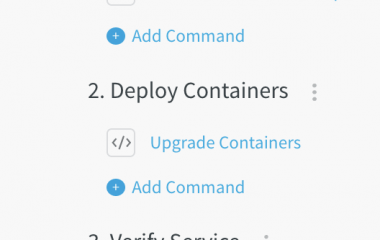
Simply click 'Add Verification' and select the application from your Bugsnag connector dialogue, this will make sure Harness has the correct context for your application deployments:

Many of our customers use verifications to support canary deployment phases.
For example, Canary Phase 1: deploy new code to 10% of the infrastructure and if no new errors or exceptions are introduced proceed to Canary Phase 2: deploy new code to 50% of the infrastructure and so on.
Get Started Today
You can sign up for a free-trial of Harness and Bugsnag.
Cheers,
Steve.
@BurtonSays