Harness Product Update | January 2019

Harness enhanced its platform with 24x7 Service Guard for continuous verification, Jira ticketing integration for pipeline tracking, and advanced alert management, achieving 1,500 deployments monthly across environments. These updates streamline deployment processes, improve visibility, and facilitate better incident management.
Over the past 4-6 weeks, we've shipped some major and minor updates to Harness.
Harness uses Harness internally so we can push daily updates to our SaaS and on-premises customers.
We're doing around 1,500 deployments a month across all of our dev, qa, and prod environments.
Here's a quick recap.
24x7 Service Guard
Probably one of the most exciting features we recently shipped. 24x7 Service Guard is basically Continuous Verification on steroids, providing developers with complete visibility of service performance/quality across their monitoring, APM and log tools — all of the time, complete with automatic rollback.
Here's a more detailed blog and quick 2-minute video of the feature:

Jira Ticketing Integration
Another major feature we announced was the ability to track pipeline progress and pipeline approvals using Jira tickets. Atlassian Jira is now a first-class citizen inside Harness, making it super easy for dev teams to now track deployment activity and approvals across pipelines. Harness supports multiple Jira instances so you can manage tickets across many applications or teams.

Alert Management
This week we introduced a new comprehensive alert management capability to supersede the basic notification feature, which was limited in scope to just deployment workflows. It's now possible to alert on pretty much any event within Harness and assign these alerts to a specific user group(s) that have specific email(s) or slack channel(s).
To access this new feature go to Setup > Alert Notification Rules
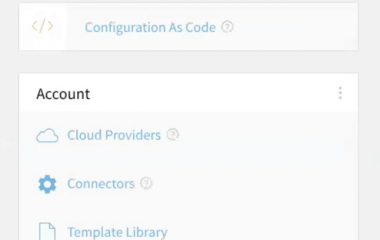
Now Click Add Alert Rule, select an Alert Category, Alert type, and then assign it to one or more User Groups.

This capability is a more flexible and scalable way to manage alerts across your deployment pipelines and organization.
AWS CloudWatch Verification for Lambda Artifacts
For those of you deploying Lambda functions as artifacts, we updated our verification capability to automatically pull CloudWatch metrics for each your Lambda functions versus the basic assertion verifications we offered previously. This now allows you to leverage the Harness AI/Machine Learning algorithms to verify whether your Lambda function deployments were successful or not.
Out-of-the-box our CloudWatch Lambda verification will now analyze errors, throttles, invocations, and duration automatically with zero configuration. See below screenshot for an example.

Blue/Green Deployments for AWS ECS
Similar to our Blue/Green support for Kubernetes & Istio, we now offer first-class citizen Blue/Green support for Amazon ECS in addition to the standard rolling and automated canary deployments.
Simply select Blue/Green Deployment from the deployment workflow setup and add your AWS ECS service, infrastructure, and ECS Blue Green Type (we support both ELB and DNS).

Custom Deployment Workflows
We had several customers who requested the ability to have 100% custom deployment workflows inside Harness using their own scripts and/or logic. This means they didn't want to do the standard rolling, multi-service, blue/green or canary deployments for their services.
You can now select Custom Workflow from the deployment type drop-down when creating your own workflows. This will now allow you add custom steps, scripts, and logic to your deployments.

Custom Artifact Repository Support
Harness currently supports 13 artifact repositories and vendors.
But let's suppose you don't use JFrog Artifactory, Nexus, Jenkins, or an S3 bucket to manage your artifacts. Not a problem.
We've recently added new functionality in Harness to support custom repositories that are not yet natively supported, using your own custom scripts and webhooks.
Simply select Custom Repository from the + Add Artifact Source dropdown while creating your service:

Now, simply paste in your custom script/webhook/command/logic that will retrieve artifacts from your custom repository.
For example, see below screenshot which illustrates how a simple curl command (and webhook) can query artifacts within Jenkins. The same principle can be applied for any custom repo that allows webhooks.

Workflow Execution Context Variables
Want to know the exact variable state for every execution step in your deployment workflow? Not a problem.
You can now select "View Execution Context" within any execution step to see the full variable state and context. This is especially useful for debugging and troubleshooting failed deployments where you want to verify what variables and configuration were set at deployment time.
One of our own SEs at Harness personally cried with joy when he saw this feature.

That's all for January. We're working on lots more for February so stay tuned!
Cheers,
Steve.
@BurtonSays