
Implementing cloud cost intelligence through Harness Cloud Cost Management enables businesses to achieve cost transparency, optimization, and forecasting, leading to significant savings and more efficient cloud resource utilization. This approach allows for detailed visibility into cloud spend, identification of waste, and predictive insights for future costs, transforming cloud financial management.
As cloud costs soar and more businesses seek to create good cloud cost management practices, the concept of cloud cost intelligence has become an increasingly important one. When businesses first realize that they have a cost issue, they often want to jump straight to reducing cloud costs, but end up realizing they need to get a clearer picture of their costs, first. And as they solve for both of these things, they recognize an opportunity to take advantage of their visibility and savings and even predict cloud costs into the future.
Being able to do all three of these is incredibly powerful for a business running in the cloud. That’s where cloud cost intelligence, a cloud cost management tool, comes into the picture.
What is Cloud Cost Intelligence?
Cloud cost intelligence is the breadth of cloud cost information related to the business that is contextually relevant to understanding how the business leverages the cloud and its impact on the financials of the business. Appropriate context is critically important to cloud cost intelligence, as without it, there is no way to granularly assess the impact of cloud costs on the bottom line of a business.
Having cloud cost intelligence in place means that you are able to answer three key questions about your cloud costs:
- Where are costs coming from?
- How do I cut down costs?
- What do future costs look like?
This is, of course, a simplification of the questions you’ll want to have answered with regards to your cloud costs, and serve as a basis for the three use cases we see customers repeatedly implement to have cloud cost intelligence: cost transparency, cost optimization, and cost forecasting.
Important Cloud Cost Intelligence Metrics
It’s a great start to know what cloud cost intelligence looks like and what you should be able to do if you have it implemented, so let’s take a deeper look at some of the metrics along the way that will be important to understand. We’ll explore these in the context of the three core use cases that constitute cloud cost intelligence.

Cost Transparency
At a high level, cost transparency is being able to see where and how money is being spent within an organization. The metrics here can range from high-level finance or executive-level views for CFOs and financial analysts, down to granular engineer or implementation-level for Infrastructure or DevOps teams. Since these can vary widely depending on an organization’s needs, let’s look at some of the most common metrics.
Overall Spend
This one is the most straightforward. For those that are responsible for overseeing costs, it’s important to start by understanding what the overall cost profile looks like. For example, if you were to look at an AWS bill, you would be able to see the overall spend at the top of the bill.
Where it gets more complex is when you are running in a multi-cloud or hybrid cloud environment, where costs aren’t as easy as looking at the top of an AWS or Azure or GCP bill. And then, what happens if you have workloads being orchestrated by Kubernetes across multiple clouds, and maybe even on-prem?
The Overall Spend metric seeks to understand the sum total of all resource costs associated with running in the cloud.
Cost by Cost Center
Financial teams and budget owners will often want to see what things cost by team, business unit, product, or customer. These are largely considered varieties of cost centers to which cloud costs can be attributed.
In order to see these metrics, there’s a use case that first needs to be solved for, which is cost allocation. Cost allocation is the concept of being able to map cloud costs granularly to any kind of cost center that’s relevant to the context of a business. These cost centers can range from “cost per customer” or “cost per business unit” down to incredibly granular views such as “cost per engineer.”
The Cost by Cost Center metric seeks to understand the relation between cost and revenue or between investment and return, and can also be leveraged to find opportunities for efficiency gains in specific parts of the business.
Utilized vs. Unutilized Resource Spend
Let’s say you were looking at a cloud bill - how do you know how much of that cost is simply wastage? The answer is that you don’t know that just from looking at the bill. However, considering that 35% of cloud spend is waste, there's a huge opportunity to understand where there can be easy cuts made to cost.
Utilized spend is easy to understand - it’s what the business is paying for that is being actively used. For example, if you have a high-availability AWS EC2 instance that’s being used all the time at full capacity to run a machine learning service, the usage of that EC2 instance might be 100%.
On the flip side, if that instance is running at 100%, you likely have other EC2 instances that are running to avoid any throttling issues - let’s ignore for the sake of argument that you probably have an AWS ELB in place so that one resource isn’t running at full capacity. If you have three EC2 instances running, Instance 1 at 100%, Instance 2 at 50%, and Instance 3 at 0%, you have examples of utilized spend and the two kinds of unutilized spend, which are idle and unallocated resources.
In this example, the sum total of 1.5 or 3 resources being used is your utilized spend, the 0.5 resources that are at 50% utilization constitute your idle cost (the 50% not being used), and the 1 resource not being used at all is unallocated spend.
Utilized vs. Unutilized Resource Spend seeks to understand the breakdown of these three costs to identify where there’s room to create efficiency.
Unit Cost
This is about as granular as you can get. Unit cost is understanding what an individual resource costs. What that “unit” is lies in the eyes of the person that needs to see the cost, though typically it is looked at in terms of discrete operating units like an EC2 node, or a Kubernetes cluster or workload.
Seeing these unit costs is most important usually for individual engineers that are responsible for parts of the infrastructure and tasked with being more efficient about the resources they choose to provision. It’s also important to be able to see costs per unit when looking at anomalous spending patterns and runaway costs, which can often be tracked to a single resource. If the unit cost for a resource is significantly higher or lower than it is normally expected to be, that’s a way to flag an anomaly.
Unit Cost seeks to understand the cost of an individual resource or operational unit so that granular insights can be gleaned and efficiencies can be realized.

Cost Optimization
Cost optimization is just what it sounds like: how can the business spend on the cloud in an optimal manner? Optimal can mean different things, but conceptually it’s easiest to understand as looking for ways to minimize wastage across the cloud infrastructure.
The optimization phase is where many organizations and individuals seek to get to because they want to bring down their costs. It’s crucial to have good cost transparency in order to make this part of the job not only easier, but doable in the first place! Let’s take a look at the most common metrics.
Potential Savings
If you are using a tool for cloud cost management, you may have seen a recommendations feature of sorts. These recommendations may be for purchasing RIs, rightsizing existing instances or workloads, or to shut off cloud services that aren’t being used.
If you haven’t used a tool before, it’s likely that you do cost optimization exercises internally and come up with some similar recommendations for the business to implement. These most often surface as discussions around the next-year commit or where there can be large reductions in cost at once.
In either case, the surfaced opportunities are what are considered potential savings. For example, if the tool or the optimization exercise show $100,000 in opportunities to save or cut costs, that is $100,000 in potential savings.
Potential Savings seeks to understand the maximum possible impact of optimizing the cloud infrastructure at a given point in time.
Potential vs. Realized Savings
If potential savings shows the maximum possible savings, then realized savings shows how much was actually saved or implemented. Yes, this means that not every dollar surfaced as a savings opportunity translates into a dollar saved.
Taking the previous example, if $100,000 in savings is surfaced but only $50,000 is actually saved in the end, then the realized savings is $50,000, or a 1:2 ratio of realized savings vs. potential savings. Looking into why it’s not usually a 1:1 mapping of realized vs. potential savings is a topic all on its own.
Potential vs. Realized Savings seeks to understand the effectiveness of the business at implementing savings, and also serves as a measure of validity of the surfaced opportunities, as well as the ability to add context to a cost profile.
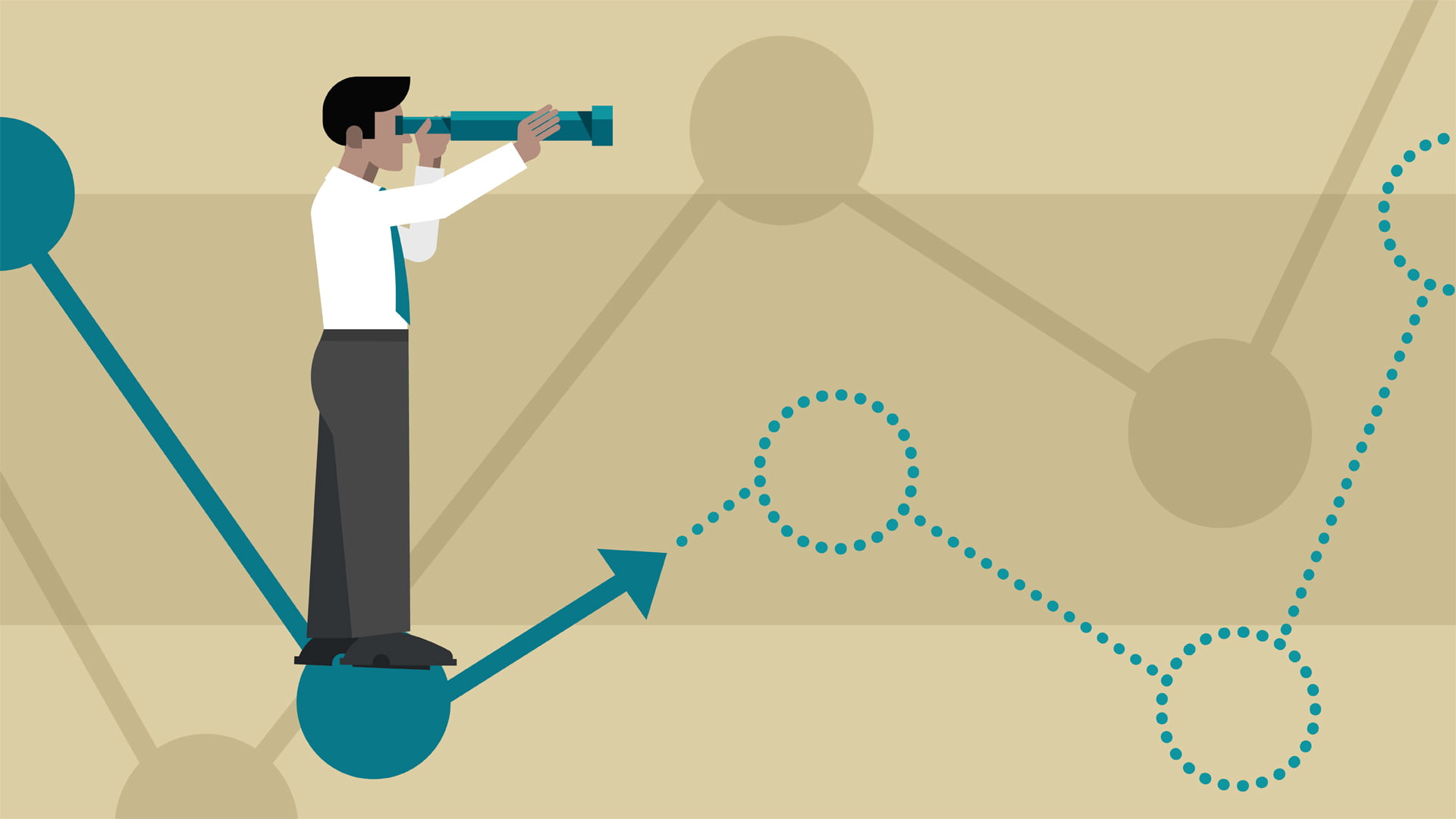
Cost Forecasting
Predictable cloud costs are the holy grail of cloud economics. How would it change capacity planning, budgeting, and bottom line projections to understand what the business can expect to spend on the cloud in a given future time frame?
Cost forecasting looks to assign reasonable expectations for future cloud costs based on historical usage data and consumption patterns. Usually this is solved with some sort of machine learning assist, but that’s beside the point. Let’s take a look at the important metrics to look at while forecasting future costs.
Budgeted vs. Actual Spend
Businesses operate on budgets because money is finite. Even though operating in the cloud is crucial for many businesses to create revenue, the amount of money that can be spent there is limited. This makes it important to understand how much money was spent in reality, and compare that to what was expected, or budgeted, to be spent.
Once we can map costs to budgets, it becomes easier to understand where there is egregious waste in cloud spend, and where we’re performing very well. It also makes it easier to recognize whether cost centers are over- or under-budgeting and if money needs to be moved around to make more efficient use of capital. In addition, it simplifies the ability to plan for future capacity and make good decisions around upfront commitments made with cloud providers that can maximize discounts, such as AWS Savings Plans.
Budgeted vs. Actual Spend seeks to understand expectation vs. reality of cloud spend and help the business to better understand how money can be more effectively managed.
Forecasted Spend
Where budgeted vs. actual spend looks to compare expectations vs. reality, forecasted spend is all about creating predictability and heading off issues before they turn into line items on a cloud bill.
By having a forecast, financial management teams and cloud budget owners alike can see what a given business context or cost center is expected to spend. This benefits in two ways: first, it allows teams to set a budget based on their forecast; second, it allows teams to track their forecast and compare it to the set budget. In this way, teams build predictability and accountability into their models and create a way to identify and resolve budget issues before a bill hits or chargeback is completed.
Forecasted Spend seeks to understand the potential future impact of cloud spend on the business, and to help the business avoid unwanted monetary outcomes.
Cloud Cost Intelligence With Cloud Providers
Cloud cost intelligence is not limited to what you can create on your own. Considering how important it is, there are tools you can leverage to make achieving this intelligence easier, starting with the native billing tools. Let’s take a look at what you can achieve with these tools.
AWS Cost Explorer
AWS Cost Explorer provides a high-level overview of your cloud costs in a dashboard format.
By using this AWS Cost Management tool, you can expect to understand your overall costs, your costs per region, and costs per service as far as cost transparency is concerned. This means that you will not be able to see Cost by Cost Center nor Utilized vs. Unutilized Resource within the tool natively. To see Unit Cost metrics, you’ll additionally need to ensure infrastructure is tagged thoroughly.
With regards to cost optimization, you’ll be able to see Potential Savings via the provided recommendations for RI purchases and AWS Savings Plans, though you’ll have to do your own math in a lot of cases to see how much you’re realizing from their recommendations. A simple start is looking at the percentage savings from implementing an RI purchase or committing via a Savings Plan.
AWS Cost Explorer does indeed provide support for setting budgets and seeing forecasted spend. The biggest downside of this is that it’s only for AWS services and costs.
See a more in-depth AWS Cost Explorer vs. Harness comparison.
Azure Billing
Azure Billing provides a high-level overview of your cloud costs in a dashboard format. It also is able to provide some intelligence into AWS spend via Cloudyn and has some nice BI capabilities because of PowerBI.
By using this tool, you can expect to understand your overall costs, your costs per region, and costs per service as far as cost transparency is concerned. This means that you will not be able to see Cost by Cost Center nor Utilized vs. Unutilized Resource within the tool natively. To see Unit Cost metrics, you’ll additionally need to ensure infrastructure is tagged thoroughly. You may be able to leverage powerful BI capabilities to your advantage to see more of these metrics without much extra effort.
With regards to cost optimization, you’ll be able to see Potential Savings via the provided recommendations for RI purchases and some optimization opportunities, though you’ll have to do your own math in a lot of cases to see how much you’re realizing from their recommendations. A simple start is looking at the percentage savings from implementing an RI purchase or rightsizing some services running in your Azure infrastructure.
Azure Billing does indeed provide support for setting budgets and seeing forecasted spend. The biggest downside of this is that it’s primarily for Azure, though you may be able to see AWS services and costs, too.
See a more in-depth Azure Billing vs. Harness comparison.
GCP Billing
GCP Billing provides a high-level overview of your Google cloud costs in a dashboard format.
By using this tool, you can expect to understand your overall costs, your costs per region, and costs per service as far as cost transparency is concerned. This means that you will not be able to see Cost by Cost Center nor Utilized vs. Unutilized Resource within the tool natively. To see Unit Cost metrics, you’ll additionally need to ensure infrastructure is tagged thoroughly.
With regards to cost optimization, you’ll be able to see Potential Savings via the provided recommendations for CUDs (Committed Use Discount) and rightsizing opportunities, though you’ll have to do your own math in a lot of cases to see how much you’re realizing from their recommendations. A simple start is looking at the percentage savings from implementing a CUD recommendation or a rightsizing opportunity.
GCP Billing does indeed provide support for setting budgets and seeing forecasted spend. The biggest downside of this is that it’s only for GCP services and costs.
See a more in-depth GCP Billing vs. Harness comparison.
Improve Cloud Cost Intelligence with Harness
Harness Cloud Cost Management firmly believes in creating cloud cost intelligence across all teams in an organization. Having this intelligence enables teams to have smarter and more relevant conversations about their cloud costs, with the ability to allocate and understand costs within appropriate contexts.
Want to track these metrics and create cloud cost intelligence for your team or organization? Harness Cloud Cost Management comes with these capabilities pre-loaded so that you’re not spending time finding things and doing analysis, and instead, you’re using actionable insights to spend time driving cloud cost initiatives and implementing significant or material savings in your cloud infrastructure.
Understand your costs, implement real savings, and plan for the future easily with Harness Cloud Cost Management. Sign up for a demo today!
